Usage Examples
Writing to a Hyper Extract
import pandas as pd
import pantab as pt
df = pd.DataFrame([
["dog", 4],
["cat", 4],
], columns=["animal", "num_of_legs"])
pt.frame_to_hyper(df, "example.hyper", table="animals")
The above example will write out to a file named “example.hyper”, which Tableau can then report off of.
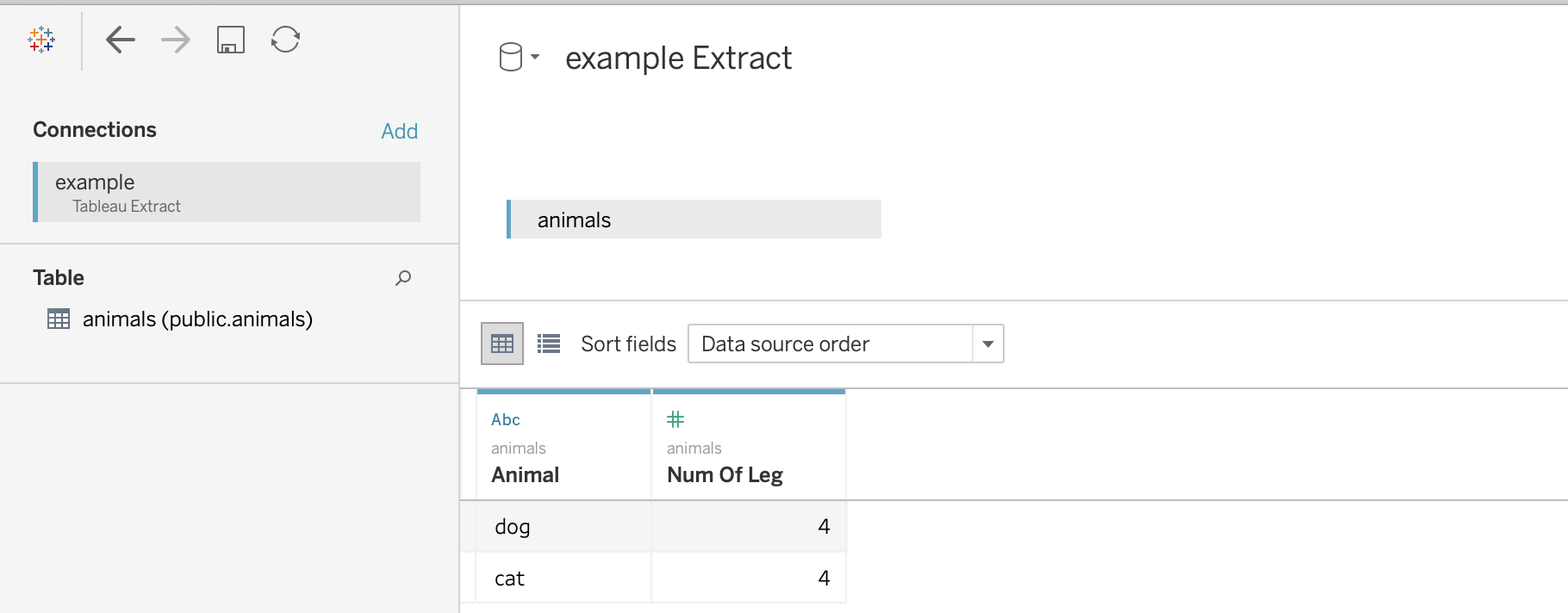
Reading a Hyper Extract
import pantab as pt
df = pt.frame_from_hyper("example.hyper", table="animals")
print(df)
Working with Schemas
By default tables will be written to the “public” schema. You can control this behavior however by specifying a tableauhyperapi.TableName when reading / writing extracts.
import pandas as pd
import pantab as pt
from tableauhyperapi import TableName
# Let's write somewhere besides the default public schema
table = TableName("not_the_public_schema", "a_table")
df = pd.DataFrame([
["dog", 4],
["cat", 4],
], columns=["animal", "num_of_legs"])
pt.frame_to_hyper(df, "example.hyper", table=table)
# Can also be round-tripped
df2 = pt.frame_from_hyper("example.hyper", table=table)
Note
If you want to publish a hyper file using the Tableau Server REST API and you’re using using a version prior to 2020.1 you’ll need to have a single table named Extract that uses the Extract schema (Extract.Extract).
Reading and Writing Multiple Tables
frames_to_hyper and frames_from_hyper can write and return a dictionary of DataFrames for Hyper extract, respectively.
import pandas as pd
import pantab as pt
from tableauhyperapi import TableName
dict_of_frames = {
"table1": pd.DataFrame([[1, 2]], columns=list("ab")),
TableName("non_public_schema", "table2"): pd.DataFrame([[3, 4]], columns=list("cd")),
}
pt.frames_to_hyper(dict_of_frames, "example.hyper")
# Can also be round-tripped
result = pt.frames_from_hyper("example.hyper")
Note
While you can write using str, tableauhyperapi.Name or tableauhyperapi.TableName instances, the keys of the dict returned by frames_from_hyper will always be tableauhyperapi.TableName instances
Appending Data to Existing Tables
By default, frame_to_hyper and frames_to_hyper will fully drop and reloaded targeted tables. However, you can also append records to existing tables by supplying table_mode="a" as a keyword argument.
import pandas as pd
import pantab as pt
df = pd.DataFrame([
["dog", 4],
["cat", 4],
], columns=["animal", "num_of_legs"])
pt.frame_to_hyper(df, "example.hyper", table="animals")
new_data = pd.DataFrame([["moose", 4]], columns=["animal", "num_of_legs"])
# Instead of overwriting the animals table, we can append via table_mode
pt.frame_to_hyper(df, "example.hyper", table="animals", table_mode="a")
Please note that table_mode="a" will create the table(s) if they do not already exist.
Issuing SQL queries
With frame_from_hyper_query, one can execute SQL queries against a Hyper file and retrieve the resulting data as a DataFrame. This can be used, e.g. to retrieve only a part of the data (using a WHERE clause) or to offload computations to Hyper.
import pandas as pd
import pantab as pt
df = pd.DataFrame([
["dog", 4],
["cat", 4],
["moose", 4],
["centipede", 100],
], columns=["animal", "num_of_legs"])
pt.frame_to_hyper(df, "example.hyper", table="animals")
# Read a subset of the data from the Hyper file
query = """
SELECT animal
FROM animals
WHERE num_of_legs > 4
"""
df = pt.frame_from_hyper_query("example.hyper", query)
print(df)
# Let Hyper do an aggregation for us - it could also do joins, window queries, ...
query = """
SELECT num_of_legs, COUNT(*)
FROM animals
GROUP BY num_of_legs
"""
df = pt.frame_from_hyper_query("example.hyper", query)
print(df)
Bring your own DataFrame
New in version 4.0.
When pantab was first created, pandas was the dominant DataFrame library. In the years since then, many competing libraries have cropped up which all provide different advantages. To give users the most flexibility, pantab provides first class support for exchanging pandas, polars and pyarrow DataFrames. To wit, all of the following code samples will produce an equivalent Hyper file:
import pantab as pt
import pandas as pd
df = pd.DataFrame({"col": [1, 2, 3]})
pt.frame_to_hyper(df, "example.hyper", table="test")
import pyarrow as pa
tbl = pa.Table.from_arrays([pa.array([1, 2, 3])], names=["col"])
pt.frame_to_hyper(tbl, "example.hyper", table="test")
import polars as pl
df = pl.DataFrame({"col": [1, 2, 3]})
pt.frame_to_hyper(df, "example.hyper", table="test")
As far as reading is concerned, you can control the type of DataFrame you receive back via the return_type keyword. pandas remains the default
>>> pt.frame_from_hyper("example.hyper", table="test") # pandas by default
col
0 1
1 2
2 3
>>> pt.frame_from_hyper("example.hyper", table="test", return_type="pyarrow")
pyarrow.Table
col: int64
----
col: [[1,2,3]]
>>> pt.frame_from_hyper("example.hyper", table="test", return_type="polars")
shape: (3, 1)
┌─────┐
│ col │
│ --- │
│ i64 │
╞═════╡
│ 1 │
│ 2 │
│ 3 │
└─────┘
Note
Technically pantab is able to write any DataFrame library that implements the Arrow PyCapsule Interface